Real estate CRM software development is currently the biggest software market in the world. Nowadays, CRM systems are needed in all business niches and real estate is definitely one of them.
Some statistics: 91% of companies with more than 11 employees use CRM. 72.5% of real estate professionals are using CRM in their work. 50% of real people who use CRM reported being more productive.
Plus, the use of CRM by agents is quite astonishing – 30% of users log in every day, and 28% log in more than 31 times a month.
This article will guide you through understanding what a Real Estate CRM is, who needs one, why it’s essential, and how to build a CRM enchanced with the right features for your real estate business.
What is CRM in Real Estate?
Real estate CRM (Customer Relationship Management) is software designed for small-, mid-, and large-sized real estate businesses that helps to manage relationships with customers, be they real estate buyers or renters.
This software is tailored to meet the unique needs of each business, helping them improve client engagement, track leads, and manage day-to-day operations. By understanding your client base and their specific requirements, a real estate CRM solution can help ensure your real estate business operates more efficiently.
Most real estate agencies need to respond and manage incoming requests, move leads through a sales pipeline, sell real estate, and get feedback from customers, all of this can be achieved with real estate CRM.
No wonder it is expected that CRM software will reach over $80 billion in revenue by 2025.
According to Agile CRM, each dollar invested in a CRM solution brings an $8.71 return.
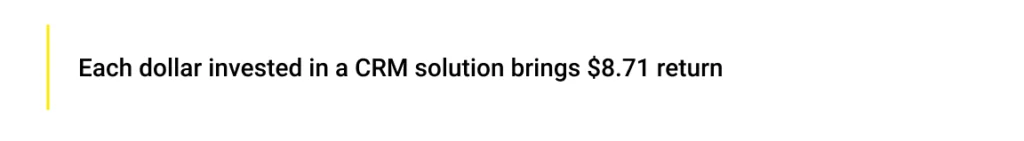
Capterra states that 65% of companies adopt CRM within the first five years of business. 18% adopt a CRM within the first year.
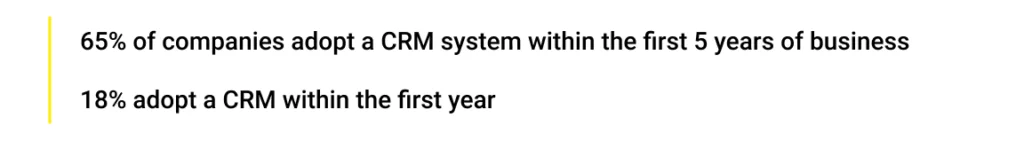
Why Does a Real Estate Business Need CRM
According to Capterra, the biggest aspect of a business that was significantly impacted by adopting CRM was customer retention and customer satisfaction. Salesforce claims that businesses that use CRM see increasing sales by 29%, sales productivity by up to 34%, and sales forecast accuracy by 42%.
A well-integrated real estate CRM software helps you organize client data, making it easier to track their requirements and preferences. By analyzing this information, you can offer more tailored solutions, leading to stronger relationships and better customer satisfaction.

Centralized Client Data Storage
Every real estate company has a customer database that is often stored in multiple Excel tables, Google Cloud, or on paper. For a 21st-century company that has at least 5 employees, it is a very inefficient way of storing data since you don’t have instant access to it and it is not in one place. What CRM for real estate helps you to do is to keep information, emails, and notes on your customers in one place and access it whenever you need to.
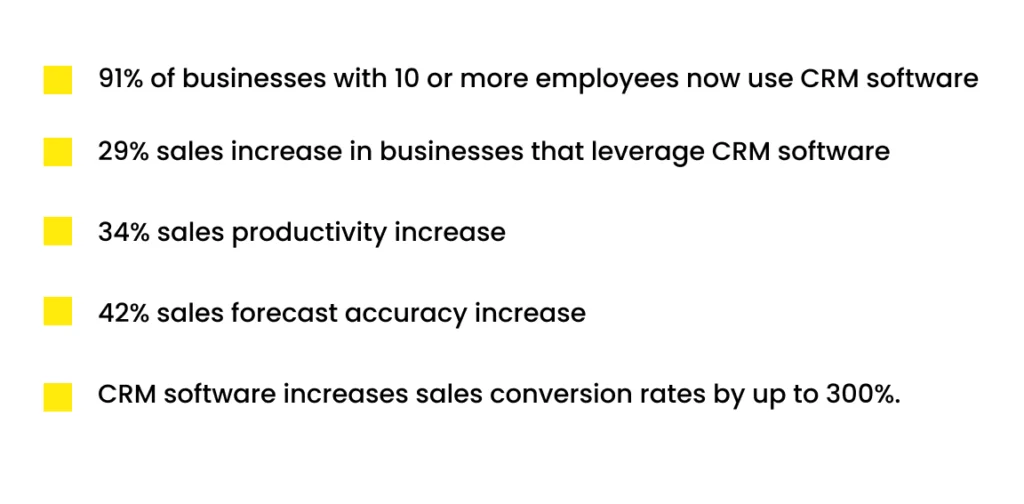
Real-Time Access
The biggest advantage of all real estate software, including real estate CRM is online accessibility. Thanks to cloud-based CRMs users can now access CRMs and with it all the data it contains from any device.
According to SuperOffice, in 2008, only 12% of businesses used cloud-based CRM. This figure has now increased to 87%.
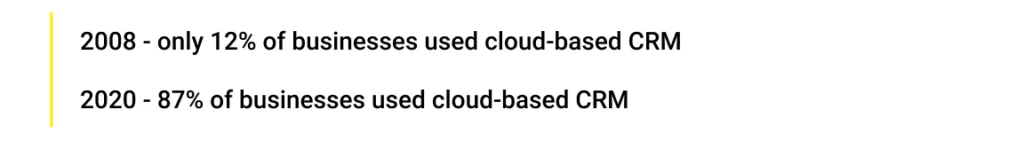
According to Nucleus Research, since real estate CRMs offer real-time access to the software, the sales cycle was shortened by 8-14%.
Zero Lead Leakage
In a hurry to give your attention to all of the customers, one or a few leads may slip out. Gathering and contacting leads from all the marketing channels may also be the reason why there may be some lead leakage. Real estate CRM helps to collect and capture your leads from all the channels like your website, listing websites, social media, and marketing campaigns in one software.
Efficient Lead Distribution
Managing, processing and lead nurturing can be hard sometimes. Real estate companies that don’t have efficient tools to distribute the leads to different real estate agents on time and properly may experience some glitches. Real estate CRM allows you to allocate the leads to real estate agents faster and also to categorize them based on different factors, such as property type, location, and other preferences.
Automated Mailing Your Prospects
Real estate CRM won’t allow you to ever forget to follow up or send a newsletter to your customer . Create email templates for different responses and automate the follow-ups, whether the inquiry was from the website, email, or property booking.
Customized Lead Quality Criteria
When the number of potential customers increases, you need to prioritize them in order to effectively spend the time of your team. Thus, every lead needs to be referred to a certain group depending on willingness to make a deal. There are special criteria that help real estate agents to do that. Real estate CRM helps you to customize your criteria to better prioritize leads and have more conversions into customers.
We’ve been building real estate software for 5 years
Filtering of Irrelevant Leads
Real estate CRM allows you to filter irrelevant leads. By having an OTP, an integration for generating and sending out one-time passwords for logins, your CRM will verify whether a lead’s number is fake or not and whether they are genuinely interested in working with you or just testing the waters.
Workflow and Analytics Tracking
Real estate CRM helps to track your business development dynamics and collect the core business metrics, be that sales or marketing performance, agent performance, or others. With this software, you can start measuring the progress based on the data that is stored in the CRM.
How to Build a Real Estate CRM: 12 Core Real Estate CRM Features
According to the research by Inside CRM, the most important CRM platform factor is ease of use. SoftwareAdvice claims that the most requested features for a CRM platform are basic: contact management (94%), interaction tracking (88%), and schedule/reminder creation (85%).
Other CRM buyers wanted more advanced functionality: sales pipeline and funnel monitoring, sales automation, a central database, email marketing, customization, and reporting/analytics.

Let’s look closer at the core features of the real estate CRM.
Dashboard
The dashboard gives a quick overview of key performance indicators both for owners, agents, and managers. By building a dashboard, your real estate agents and managers will be able to navigate through reports about closed deals, daily/monthly/yearly commission volume, sales stages, current leads, emails, calls, and meetings.
Real estate CRM can be designed in such a way that different types of users will have different functionality. Owners will obviously have access to the broadest functionality, whereas, real estate agents and managers won’t have as many features.
Lead Management Page
Real estate CRMs have a lead management page where real estate agents can generate and gather leads from various channels in one system. There they can assign agents to different leads to keep tabs on them and ping them frequently. This page usually contains a sales funnel where real estate agents allocate leads to a certain stage of a sales funnel.
Deal Management Page
Deals are basically qualified leads with whom there is already work-in-process . On a deal page, real estate agents can create deals from the contact database, by either importing data or just doing it manually.
The deals can be filtered and sorted. Deals filters can save plenty of time as they allow searching by the leads acquisition channel, create date, lead stage and dozens of other parameters. Besides, managers and each of real estate agents has the ability to filter deals by the manager and view their deals only.
In addition, you can create multiple pipelines,visual representation of a company process (for example, sales pipeline) on a single digital desk, on a deals management page. For instance, deals that came from your website or deals from your social media can be created in separate pipelines. These pipelines can be customized with the different stages to suit your sales process.
Real estate agents can view at what stage a deal is and easily drag-and-drop on another stage or delete it.
Moreover, if you have deals in your Excel file, you can import them right into your real estate CRM or export already created ones in your CRM.
Contact Management Page
Contacts are any people or companies that have contacted the firm – there may be potential clients, contractors, and partners. Surely, some of the contacts become potential customers-leads. Then on the basis of leads’ contacts deals are created.
On a contact page, real estate agents have the ability to view, create, edit, or delete contacts. It can be done either manually or in bulks. The page contains all contact that was ever created in CRM. They can be automatically created if you integrate a real estate CRM with your mail.
Contacts can be imported and exported into an Excel spreadsheet.
Filtering and Sorting
Just like with deals, contacts can be filtered and sorted. Some decide to create advanced filters, some stick to basics. It is easier to skim through your contacts that were created years ago if you can sort for example by date.
Contact Page
A single contact page is a page where you can view everything you need to know about a certain contact. It includes:
- contact info
- communication history (emails, follow-ups)
- social media profiles
- interests
- related tasks and notes
- chanel from where a contact came from
On this page, real estate agents can view whether the deal was created for this contact or not. If not, they can create a deal in just a few clicks without leaving the page.
A contact page contains an email timeline for each contact. Real estate agents can easily browse through emails without leaving the system, there is no need to open your email account in another tab.
Tagging
Real estate CRM allows to create and add tags to contacts based on specific factors like location, goal, type of real estate, available budget, and so on.
Project Management Page
The real estate company management needs to control and oversee the business processes. Real estate CRM helps real estate agents or owners to:
- create tasks and assign them to managers/agents
- drag-and-drop them according to their status
- sort task based on its category: priority, due date, owner or status
- view tasks of only a particular
- add notes or deadlines
Invoicing and Billing
Manage your business transactions by creating, storing, managing, and sharing your invoices and bills in real estate CRM. CRM allows to create invoice templates and save them for future use.
Reporting
Reporting is a big part of any business, especially in real estate. Real estate CRM makes it possible to form different reports in your system, whether it is sales or marketing related. You can create templates, and customize them after. All generated and created reports will be saved in a system, there you will be able to group, filter, and sort your reports.
Communication Page
Instead of going to different email accounts and checking out whether a customer or a lead has replied, you can do it on one platform. By integrating an email account to CRM, you will be able to write emails, schedule the follow-up, and create email templates.
In addition, you will know who opened your emails and when. Real estate CRM allows you to view statistics on email opens and clicks. Custom URLs usage allows to track contact actions and increase email conversions.
Want to build real estate CRM?
Listing Management Page
The CRM system for real estate allows real estate agents to post property offers on multiple platforms and gather the links to these postings in one system. You can create only one post but distribute it to multiple channels thanks to different third-party integrations. Moreover, you can advertise posted properties by creating marketing campaigns in your CRM.
Notifications
Notifications can be created on different actions, basically, you name it and a team of developers will implement it. Whether it is a prospect clicking the link in your email, or someone closes the deal, or a certain task is completed.
Usually, notifications pop up on the screen, and then they can be found in a separate tab.
Both custom real estate CRM and commercial real estate CRM offer different third-party integration. The most important is email integration. Your CRM should allow to synchronize your various email services, like Gmail, Microsoft Exchange, and Office 365 or any other email, depending on which your real estate company uses. This integration enables writing and receiving emails with real estate CRM systems.
The next essential integration is related to various MLS platforms, multi real estate listing websites that real estate brokers and agents use to post property offers or find customers. If you post your property offers on MLS websites then this integration should be your must-have. This integration lets you post your property listing right from your real estate CRM and on multiple websites.
Calendar integration is useful for the schedule planning. By synchronizing your calendar in the CRM, you will be able to see where you have free windows for calls and will be able to create invitations to calls right in your CRM.
The last integration to mention is social media, which is particularly useful for social media marketing. This integration allows to track social behavior and thus attract more customers.
Custom Vs. Commercial Real Estate CRM
If you want to know how to build a real estate CRM, then you should choose whether you will be building a real estate CRM from scratch or using an already-built CRM for real estate.
Custom Real Estate CRM
Custom real estate CRM is a CRM in the real estate industry that is built from scratch.
Choose custom real estate CRM when you:
- need custom functionality
- have a mid- or large-sized real estate company
- want feature flexibility
- want to have a variety of integrations
- need your data securely stored
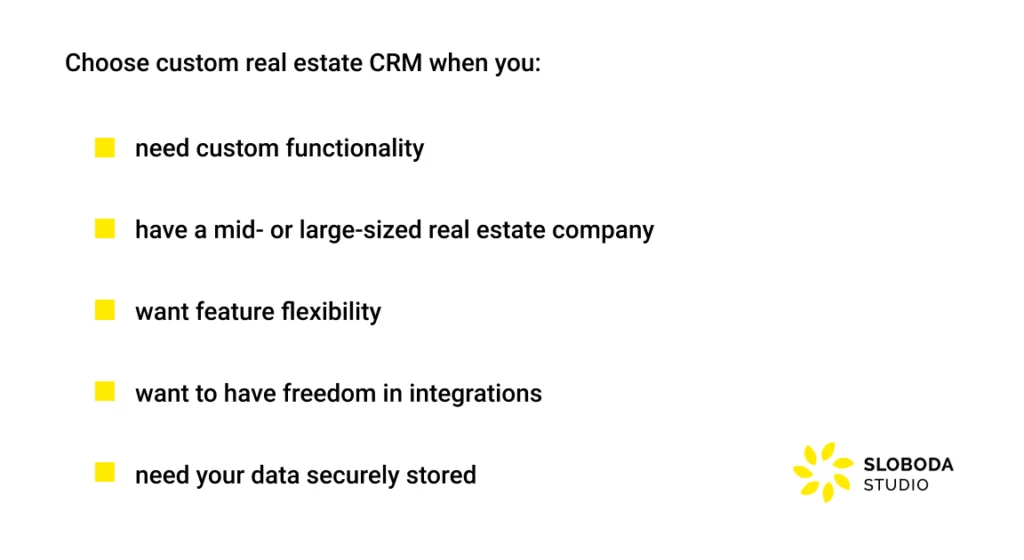
Pros of Custom Real Estate CRM:
- Customization
Custom real estate CRM allows you to build any real estate CRM features you want, starting with management pages and ending with multiple third-party integrations.
- Scalability
A custom approach allows you to expand your feature set later when your business starts to grow
Cons of Custom Real Estate CRM:
- Time to Build
It takes more time to build a custom solution than to start using commercial real estate CRM. Though, with custom CRM you will have a product of your own, whereas with commercial CRM you will only have access as long as you pay a subscription fee.
- Development Cost
It is more costly to build a custom real estate CRM, however, if you have a big company and you need every employee to have access to the CRM, then you are going to spend a lot of money in the long run since you will be paying per user.
Commercial Real Estate CRM
Commercial real estate CRM is a subscription-based CRM that is offered by a software provider.
Choose commercial real estate CRM when you:
- Want to launch fast
- Have a small team
- Don’t need many features
- Don’t mind customization limitations
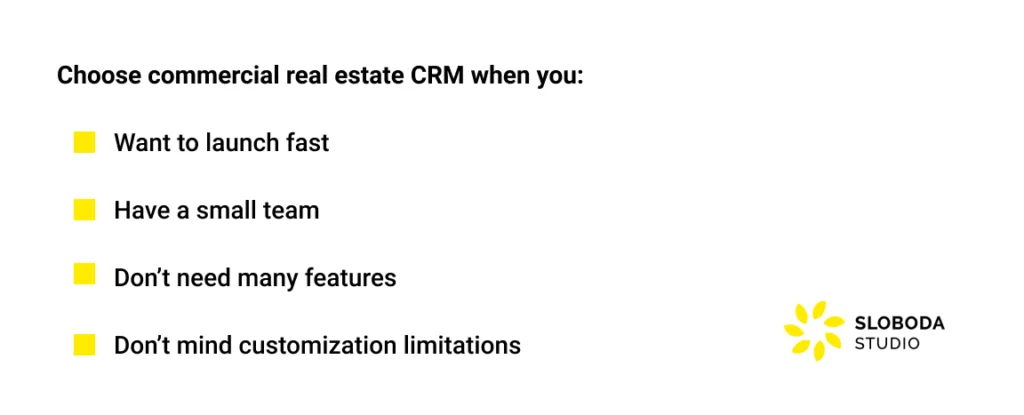
Pros of Commercial Real Estate CRM:
- Time-to-Market
With commercial real estate CRM, you are going to have an instant solution at your disposal. Commercial CRM reduces your time-to-market, so it is a great idea if you don’t have time.
- Cost
It is relatively cheap to use commercial real estate CRM for a small number of people. However, in the long run, and with the big team, your monthly spending will fly up, and also don’t forget about the hidden fees.
Cons of Commercial Real Estate CRM:
- Lack of Customization
According to SoftwareAdvice, here are the top challenges that people face when using commercial CRM:
- customization of their real estate CRM systems (56%)
- integration with other key technologies (49%)
- deficient functionality (42%)
- Paying for Unnecessary Features
Usually, commercial CRMs offer a wide range of features that in reality are just a few uses. The downside to it is that you are going to pay money for them. Commercial subscriptions are designed in such a way that you will have to buy an advanced subscription just so you would have that one feature that you need. Cheaper versions just won’t offer this feature.
- CRM Integration
If you don’t have a technical background, then some difficulties in setting up CRM may arise.
It is rarely possible to set it up without developers.
In order to integrate real estate CRM you are going to need to hire niche and most likely expensive developers since not every developer has the knowledge of CRM integration.
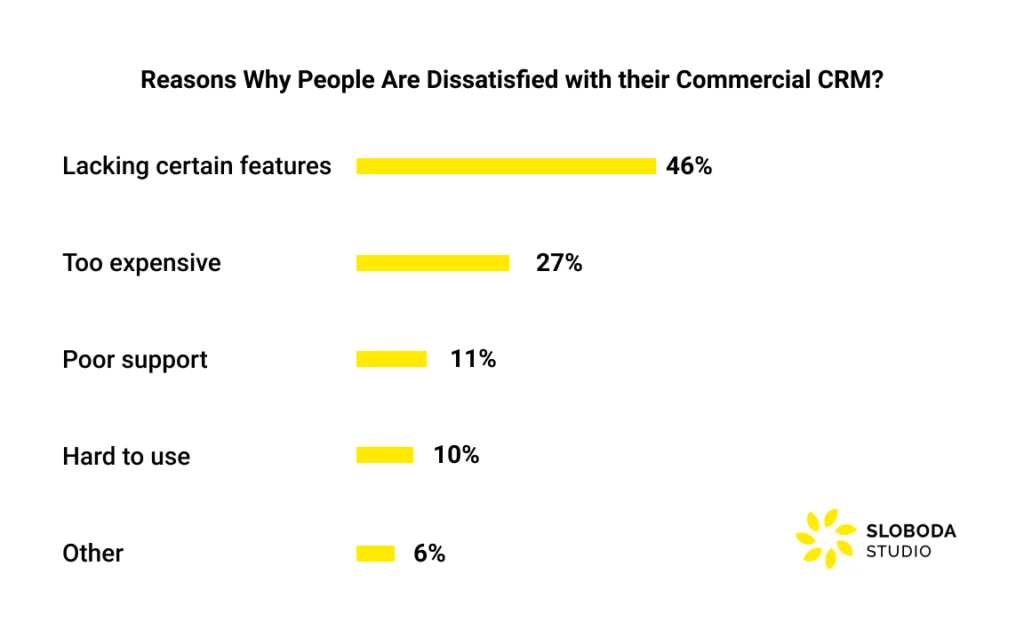
- Limited Number of Third-Party Integrations
Commercial CRMs offer a limited number of integrations and if you want more you’ll need to pay. The standard package is email, calendar, and sometimes social media integration.
- Security Issues
All commercial real estate CRMs are cloud-based which means that there may be some data breaches since many more people have access to a single CRM. This may result in losing the sensitive data that you store in your system, be it about your company, staff, or clients.
Custom CRM provides better security since the data can be accessed only by you and your development team. Even if there are some issues, hackers won’t be able to get your data because most developers use encryption and tokenization of sensitive data and two-factor authentication every time someone tries to access the system.
Conclusion
CRM software is now one of the largest types of software in the world. Utilizing a real estate CRM that aligns with your business goals is a smart investment. It helps your whole team understand client requirements, improve operational workflows, and provide a more personalized experience, all of which are crucial for staying competitive in the real estate industry.
The main reasons for real companies to use CRM are customer retention and a centralized database. Nowadays, it has become literally impossible to work efficiently with a bunch of data without a CRM system in the real estate business.
There are two ways to get a real estate CRM for your business: either use a commercial real estate CRM, or build a real estate CRM from scratch, specifically designed for your business and needs.
In order to build or choose a suitable CRM for your real estate business, you need to know core real estate CRM features and analyze your business goals.
Sloboda Studio has been in the market for 10 years, dedicating half of that time to developing software for the real estate industry. Contact us to schedule a consultation for your real estate CRM software needs.
Frequently Asked Questions
What is a custom Real Estate CRM?
Real estate CRM (Customer Relationship Management) is software designed for small-, mid-and large-sized real estate businesses that help to manage relationships with customers, be they, property buyers or renters.
How much does it cost to build custom CRM software?
The cost of real estate CRM depends on the type of development you choose. It is relatively cheap to use commercial real estate management software for a small number of people. However, if you choose custom real estate industry development, you may need more money.
How long does it take to develop a Real Estate CRM?
With custom development, it takes more time to build a custom solution than to start using commercial CRM software. In case of commercial software use, you are going to have an instant solution at your disposal.








